 Having a night time monitor for the baby is a must. Being able to keep any eye on the baby when you are away from home is a plus.
Having a night time monitor for the baby is a must. Being able to keep any eye on the baby when you are away from home is a plus.
Many companies are ready with solutions, but getting WiFi, night vision and two-way audio from an off the shelf solution gets pricy. Spending lots of money on a proprietary base station/monitor could also mean that my investment might be useless in a few years.
Based on a recommendation from my friend amro, I opted to get cameras from Foscam and use my old and current iOS devices as the monitors.
The Foscam FI8190w
The model we purchased was the Foscam FI8190w. The camera has all the features we wanted, including both hardwired and WiFi networking, infrared nightvision, and two-way audio, all for less than $100/camera.
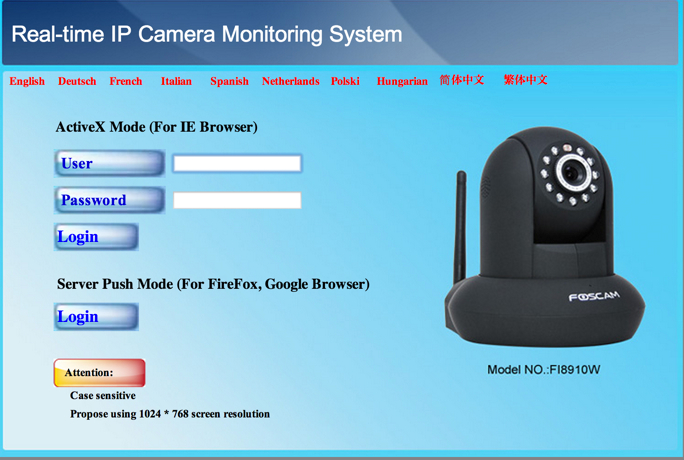
Check out the IE specific login button. One wonders if the person that made this screen had ever seen a computer before.
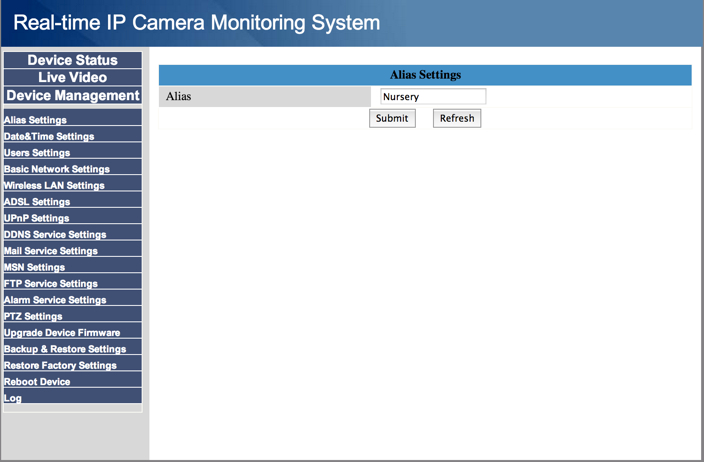
The web interface leaves a lot to be desired, but it never has to be looked at again after the initial pain of setup.
Camera Setup
Getting the right setup was some trial and error for us. There are some major quirks of the Foscam.
Any power blip will reboot the camera. When the camera reboots, it returns to its default home position, leaving us with a wonderful view of the ceiling instead of the baby in the bed.
Another is the atrocious WiFi. I managed to irreparably damage one through just the settings interface. The other two work until they randomly don’t.
Our solution to the first problem was to buy an extra camera to face out in the nursery. We mounted the original on a microphone stand to alway provide the perfect view. The second was solved with a wireless bridge. We also went way overkill and plugged everything into a UPS.

We also decided to keep tabs on our four legged kid with a camera in the living room. We already had a network drop there, so running more cables wasn’t necessary.

Monitoring
The best thing about IP cameras is that it’s trivial to expose them to the outside world. All it takes is a decent Internet connection and a dynamic DNS service. If you have more than one camera, you just have to take care to expose them on different ports. If you are really paranoid about security, you should setup the cameras in a DMZ.
Since our house is massively Apple centric, we simply installed the Foscam Pro iOS app on everything. The interface is much better than the one on the camera and the software lets you configure both the internal and external addresses for the cameras.
Our main monitor came courtesy of a timely Christmas gift by my parents.
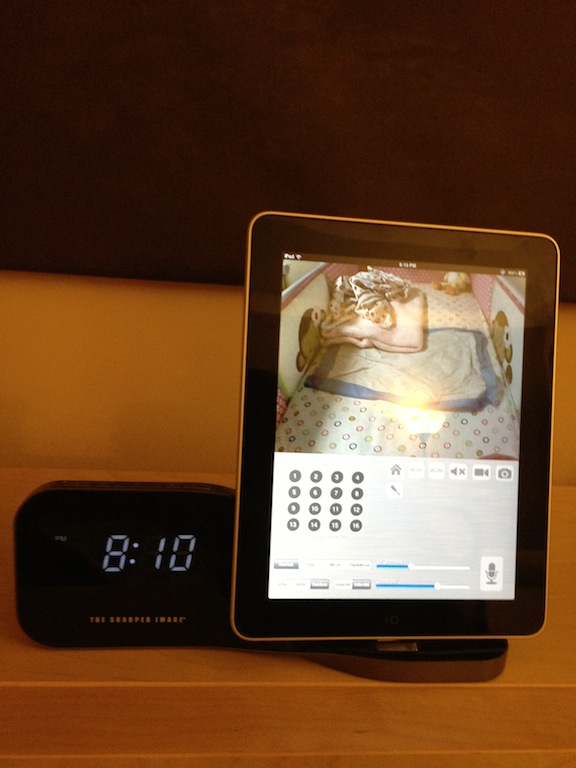
Conclusions
All in, with some hardware we had lying around the house, we were able to setup a three camera solution that was accessible off premises for around $300. After we worked out all the installation kinks, the solution has been very reliable. The biggest benefit from the monitor setup is being able to see our little one at night to know whether or not we really have to get out of bed.
